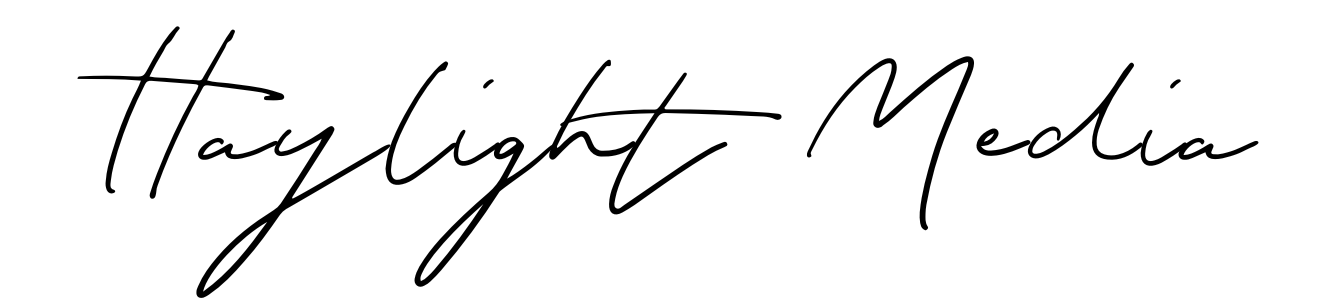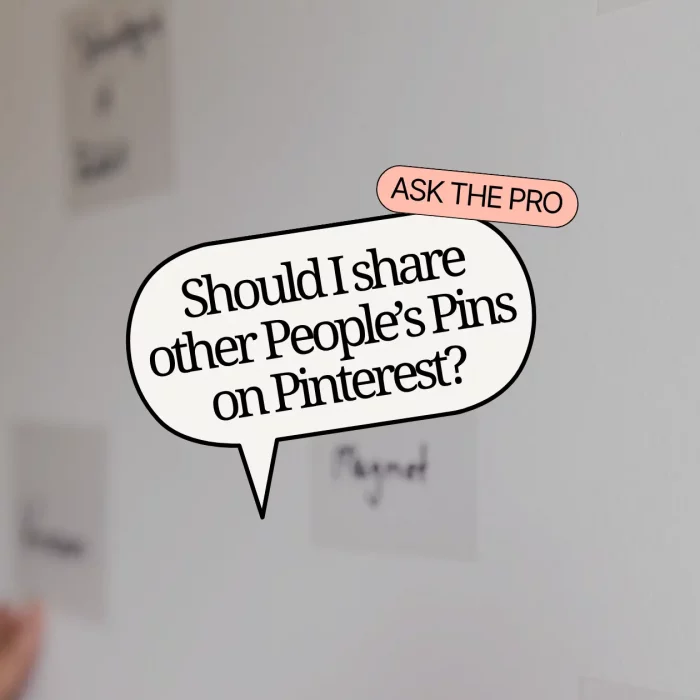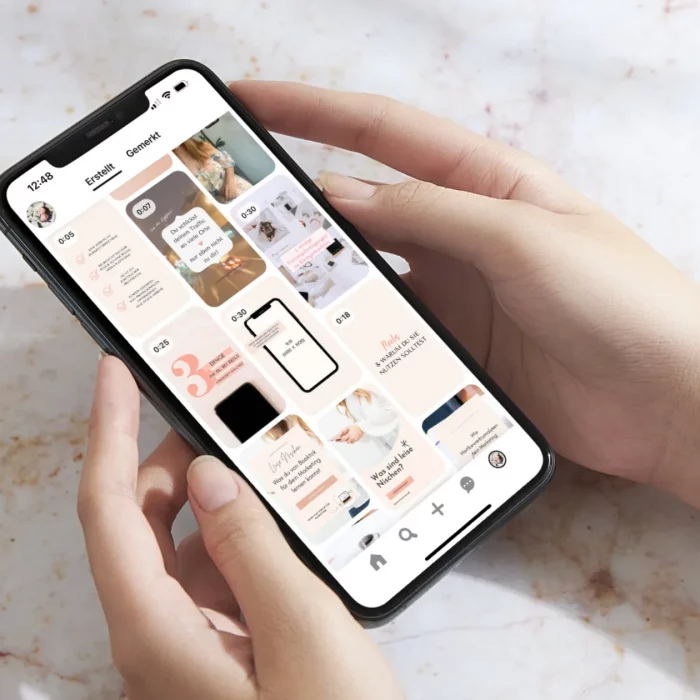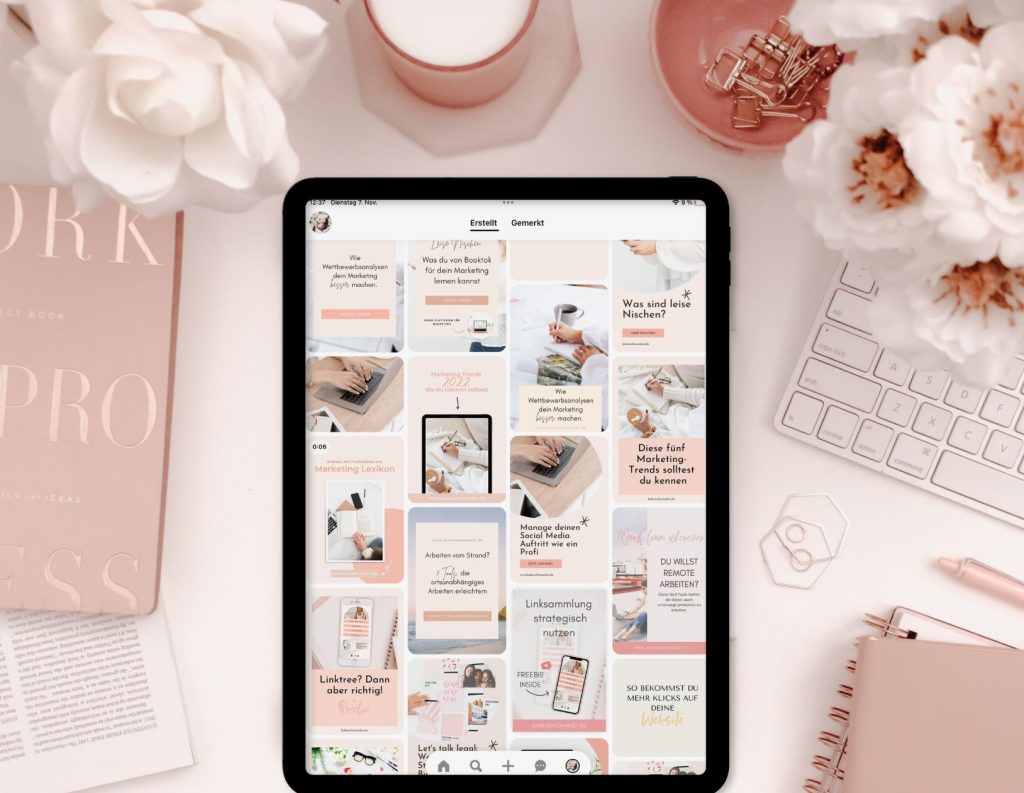
Pinterest is, in my opinion, one of the most underrated platforms—despite offering huge marketing potential. Pinterest is not only great for achieving various marketing goals, such as increasing reach, driving traffic to your website, or even boosting sales. It’s also an excellent platform for Marketing-beginners or solo entrepreneurs who don’t have much time to spend on promoting their business.
In this comprehensive Pinterest guide for beginners, we’ll explain everything you need to know to successfully get started on Pinterest. Grab a Red Bull and let’s start with the basics.
What is Pinterest?
Pinterest is a visual search engine focused on inspiration and discovering new ideas. And the name says it all: “Pin” (to save) and “terest” (short for interest) – it’s a platform where you can save exciting content to boards. Whether it’s for collecting ideas, getting inspired, or creating a vision board – Pinterest is all about finding things that you want to take action on. So, Pinterest is not a social network: interaction with others doesn’t play a big role here. It’s more about personal use.. People use Pinterest to plan and get inspired for themselves. That’s why Pinterest is often called “personal media” instead of social media.
How does Pinterest work?
You can think of Pinterest a bit like Google’s image search – the platform works in a very similar way. Based on keywords, it suggests content that also visually matches your preferences. Pinterest’s AI scans every image on the platform, categorizes it based on visual and thematic elements, and matches that with your current search and your past interactions.
Pinterest also uses a second algorithm that suggests content similarly to Instagram.
From a marketing perspective, this gives Pinterest a few unique advantages over other platforms. Thanks to the mix of both algorithms, Pinterest lets you reach your target audience (even organically) much more precisely—at the moment they’re actively searching for your content. That’s why Pinterest is also a great tool for marketing beginners.
These terms every Pinterest beginner should know
Before I show you the first steps on Pinterest, let’s quickly go over the most important Pinterest terms. Especially as a beginner, it’s important to understand what each term means.
Pinner = People who are active on Pinterest often refer to themselves lovingly as “Pinners.”
Board = A board is a virtual space where you can save or “pin” content. Boards are usually sorted by topic. There are different types of boards: public boards, which everyone can see; secret boards, visible only to you; and group boards, where you and others can pin content together.
Pin = A Pin is an image or video you see on Pinterest—it’s the actual content you want to save. Think of it like a virtual sticky note. By the way: You’ll often hear about third-party pins, which are pins created by someone else.
Rich-Pin = Some “sticky notes” are enhanced with metadata from your website and stay automatically updated. These are called Rich Pins. They sync their descriptions with the metadata from your site. For example, if you enable product Rich Pins, users can see whether a product is in stock or on sale. Rich Pins are available for blog posts, products, and recipes.
Repin = These are pins you save from other users—basically a repost
Promoted-Pin = A pin that is used as an ad.
Homefeed =In your home feed, you’ll find content that Pinterest suggests based on your interests or from accounts you follow. Think Instagram.
Suchfeed = The search feed opens when you type a keyword into the search bar. Here you’ll see pins that are most relevant to your query. Think Google.
First steps on Pinterest for beginners
Before you dive into Pinterest as a new marketing channel, you should ask yourself whether Pinterest is worth it for you. We’ve covered that in a separate article – feel free to check it out. In most cases, the answer will be a clear “yes.”
So let’s keep going. As a Pinterest beginner, your first step should be to build a solid foundation so you can later use Pinterest effectively to market your business.
-
Create a Pinterest business account. I’m often asked: Do I absolutely need a business account as a Pinterest beginner? The answer: No, not necessarily. But in the long run, it will make your life so much easier.
A business account gives you access to tools that improve your marketing—like detailed audience insights, the Pinterest trends tool, and ad options. Make sure to fully complete your profile. That means: a profile picture, your name, legal information, your website, and a compelling description that clearly shows what kind of content users can expect. Verifying your website is also part of a complete setup. -
Do thorough keyword research. Since Pinterest works like a search engine, it’s important to use relevant keywords from the very beginning. Beginners should spend time on detailed keyword research. You can simply use the Pinterest search bar: enter terms relevant to your business and see what related suggestions Pinterest gives you.
-
Develop a marketing strategy. As a beginner, you should decide in advance what you want to achieve on Pinterest. A Pinterest strategy helps you post with intention and manage your account efficiently. Think about which topics you want to cover, how often you want to post, and which pin formats (video or image) you’ll use. It’s also a good idea to check out what your competitors are doing.
-
Create boards and pins.
Once the groundwork is done, it’s time to fill your profile with content. In the final step, you’ll create boards and start populating them with pins.
Tip: Create a separate board for each topic you want to feature, and make sure your pins match that theme very specifically. For greater brand recognition, design your pins using your brand colors. Also, use a variety of pin formats.

Attention Beginners:
These are the Pinterest Pin Formats
As a Pinterest beginner, you should know that Pinterest offers different content formats to help you reach your marketing goals. It’s especially important to know which organic pin formats exist and when to use each one. Below is an overview of all organic pin formats.
Note: If you run ads, additional formats become available—but we’ll skip those for now since beginners usually don’t advertise yet.
Standard Pin = The all-rounder. This is the most common pin format—and for good reason. You can use it for anything. There are no limits to your creativity. The optimal format is 1000 x 1500 px, but you can also use other sizes:
Square pins = 600 x 600 px
Short pins = 600 x 900 px
Standard pins are mostly used to drive traffic.
Long Pins (also called “Giraffe Pins”) = Ideal for tutorials or infographics—perfect for content that users want to save. Recommended size: 600 x 1260 px.
Video Pin = Great for tutorials or quick tips. Best recorded in 1:1 or 2:3 ratio. Video pins should be 6–15 seconds long.
Idea Pin / Story Pin = Similar to Instagram Stories. However, Pinterest announced in spring that they will no longer support this format.
Beginner Tips for Your Pin Design
Since Pinterest is a visual search engine, design is everything. Here’s how to design a great pin as a beginner:
-
Design your pins in your brand colors: To increase brand recognition, use a consistent color palette. Create 8 reusable design templates you can come back to. Always place your logo on each pin—but avoid the lower right corner, as Pinterest may cover it with a product icon.
-
Be sparing with text: Your pin needs to stand out while users are scrolling. So don’t overload it with text. The rule of thumb is: visual appeal draws attention, content convinces. Use text sparingly, in large sizes for mobile readability, and avoid overly decorative fonts.
-
Keep it simple: Make sure your pin clearly communicates your message. Keep it short and to the point. Users should instantly understand what the pin is about and what to expect when they click.
Frequently Asked by Pinterest Beginners:
Pinterest marketing refers to the strategic use of the Pinterest platform to achieve various marketing goals.
The most effective way to increase your reach on Pinterest is to conduct a thorough keyword analysis and optimize your pins for the search engine. Find out what your target audience is searching for and include these keywords in the descriptions of your pins, pinboards, and in your short description. Be sure to use only relevant search terms and don’t overdo it. A few meaningful keywords work better than many unimportant ones.
Before you try to gain followers on Pinterest, first realize that they are not important. Pinterest is a “personal media” platform, the focus is on sharing ideas and inspiration – not on following other people. Other metrics are more important for achieving your marketing goals.
But followers on Pinterest also serve as social proof, of course. So here are a few tips on how you can gain more followers:
- Use calls to action in your pin descriptions and actively encourage your target audience to follow you.
- Use a consistent design in your pins to be recognized. That way, people who have found helpful information from you before will immediately know that it’s you when they see a new pin.
- No gatekeeping. Pinterest is a search engine, so people are specifically looking for helpful content. Make sure to produce high-quality content that offers added value.
When it comes to your pinboards, it is important that they are as topic-related and specific as possible – this means that you may need more than just one board. It’s a good idea to start with 3-5 boards for Pinterest marketing and then add more pinboards as needed. Pinterest beginners should make sure to only create boards that can be regularly filled with sufficient content.
Some social media managers claim that you should publish 3-15 pins per day. But let’s be honest, who can manage that? Pinterest itself emphasizes quality over quantity and says that 11 new pins per month are completely sufficient. We are currently achieving the best results with around 20-25 pins per month. And here, too, we try not to let a routine develop: sometimes we publish two pins in one day, then none for three days. To find the right workload for you, it helps enormously to keep an eye on your analytics and see what your target audience likes.
- Everything. From DIY and recipes to car tuning, finance, self-employment, weddings, and baby clothes. Pinners are planners and doers—anything that can inspire a person and encourage them to try something new has a place on Pinterest. You can also find new trends and relevant topics with the help of the Pinterest Trend Tool.